(Date 01-8-2025 Version 1.0.0.0)
The Federal Tax Authority (FTA) offers registered taxpayers a secure and user-friendly platform—EmaraTax—to facilitate the payment of UAE Corporate Tax. Below is a simplified process to help companies navigate through the portal efficiently and make payments on time.
This manual is prepared to help a registered Corporate Taxpayer to navigate through the Federal Tax Authority EmaraTax portal and make their Corporate Tax Payments.
Step 1: Login to EmaraTax
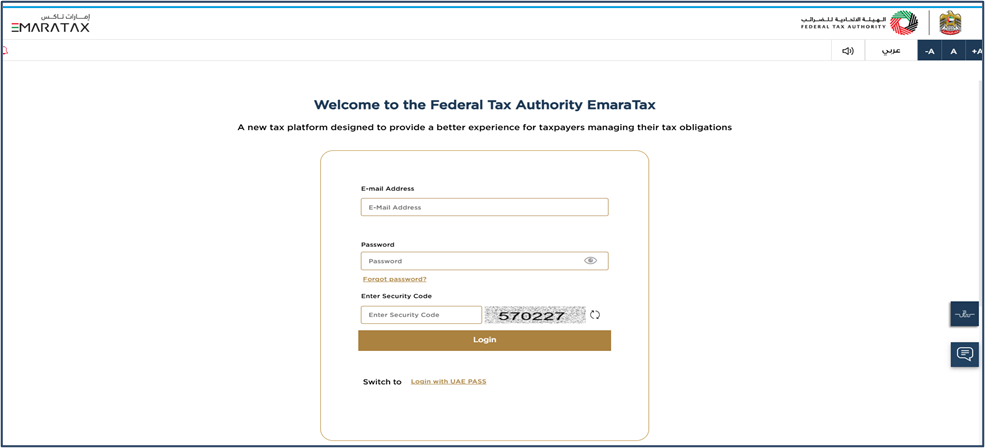
Step 2: Access Your Dashboard
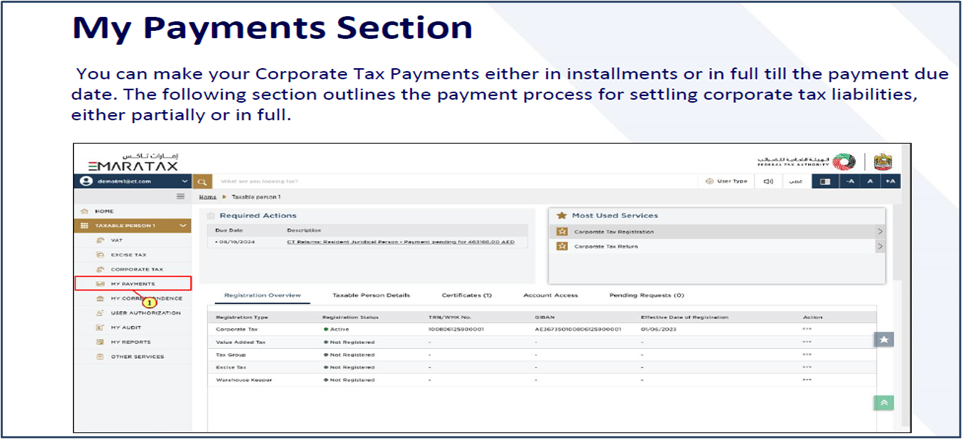
Step 3: Go to “My Payments” Section
On the dashboard, click on “My Payments”. Here you can view:
Step 4: Select Your Payment Option
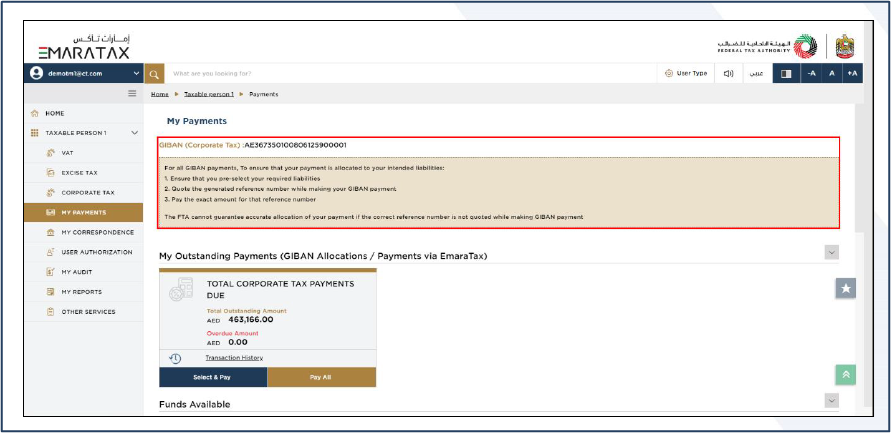
Step 5: View Pending Payments
Step 6: Choose a Payment Method
You have two options for making payments:
A. Card Payment via Magnati Pay
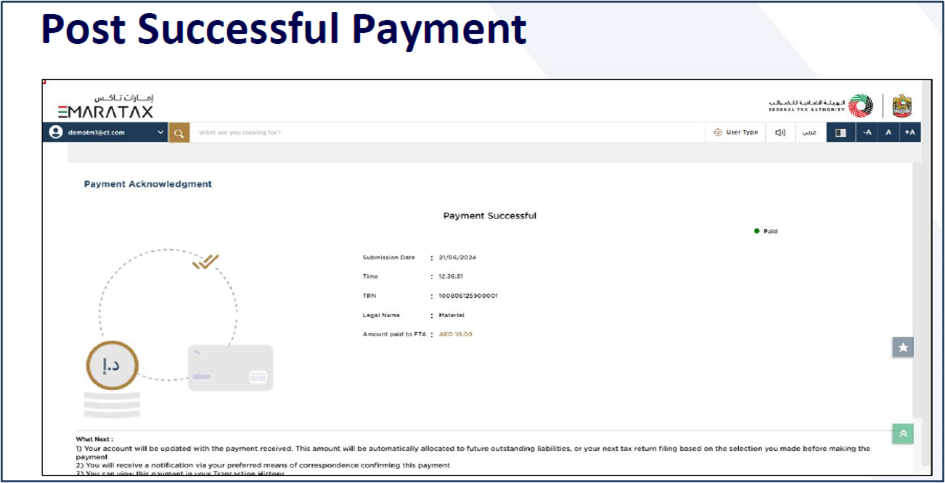 B . GIBAN (Bank Transfer)
B . GIBAN (Bank Transfer)
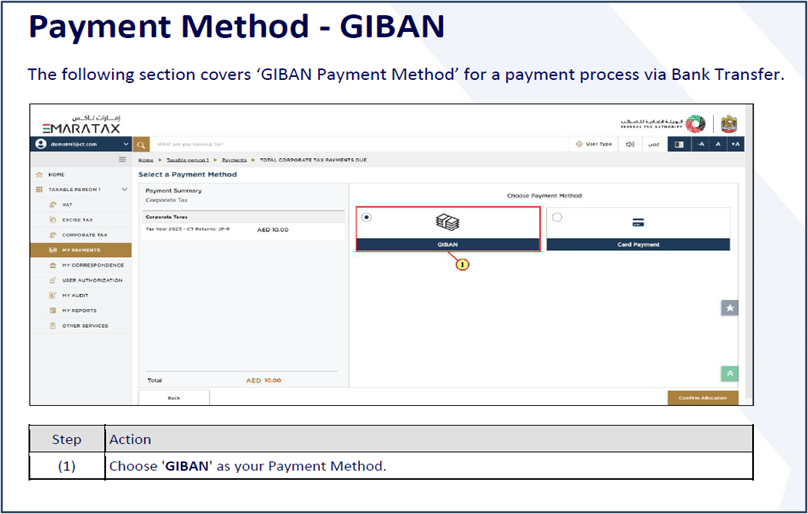
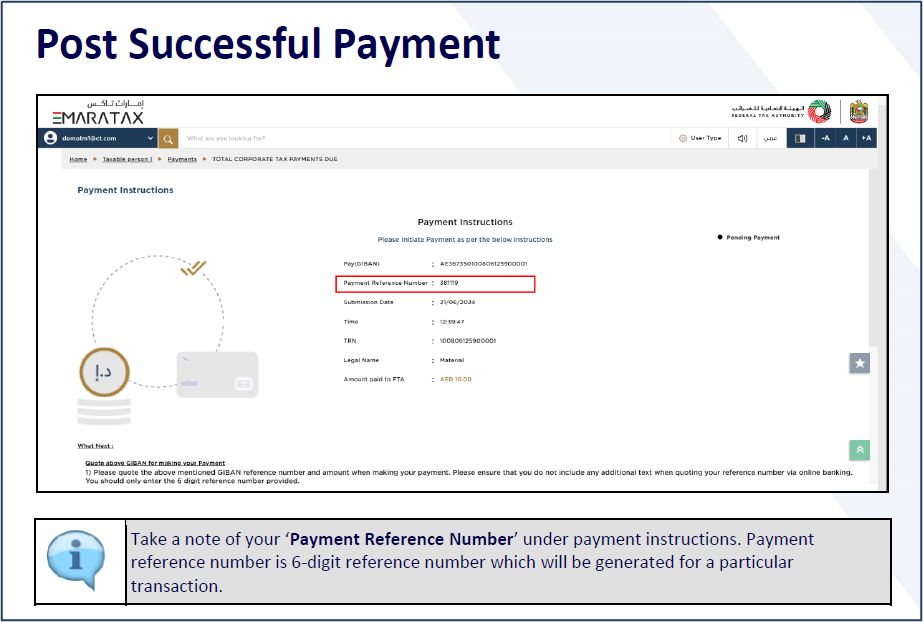
Step 7: Post-Payment Acknowledgement
Step 8: Allocation of Payments
Schedule Your Consultation. Trusted audit Services in UAE.
Sharjah :
SAIF Zone, Q1-08-096/B,
Sharjah – U.A.E
2026© All Rights Reserved by RNG Auditors LLC